
TFTUNLOCKER Digital is a small windows computer tool, It has come with a lot of new modes and features Support. TFTUNLOCKER Digital tool is Supported by Qualcomm, SPD CPU, and Allowed users to format, FRP Bypass, Unlock sim and auth Bypass on MTP CPU. TFTUNLOCKER us Supported by some g modes with which you can easily do many functions with a single Click only.
You can use the TFTUnlocker Digital to Remove Screen Lock,Pattern/Password/Pin, and FRP Unlock, for Huawei, Xiaomi, Vivo, Oppo, Realme, Poco, Redmi, Mi, Asus Zenfone, Vsmart, Lenovo, Nokia, ZTE, Asanzo, Tecno, LG, Samsung with Android 5 to Android 13 powered phone quite easily.
The procedure of using TFTUnkocker Digital is quite easy, all you have to do is, run the TFTUnlocker Digital, then put your device in ADB/Download/Meta/EDL Mode and connect to the Computer, and click on Reset FRP/Unlock, That's it.
Nowadays, every single Android phone comes with FRP Protection, The summarization of factory reset Protection is FRP and it basically protects Android user's personal data and privacy during thefts.
If you Reset your phone without removeing the old Google Account, then you have to long in with same Google ID and Password that you setup earlier on the device to Bypass Google Account Verification lock on your phone, without Verification you con't use the phone.
Download TFTUnlocker Digital Latest Version
Check below, to know which windows version can easily support this TFTUnlocker Digital also download the TFTUnlocker Digital setup for pc easily.
File Name : TFTUnlocker Note : If link not Working ON VPN
File Size : 250 MB
Tye : Installer
Password : 1 : TFT 2 : TFT
Compatibility os : Windows XP To Windows 11 (32Bit & 64Bit)
Mediatake
- Fixing Connecting the device to Brom
- Fixing Reset MiCloud
- Fixing Factory Reset
- Fixing Dm-Verity Corrupted Error Fix
- Added New Model
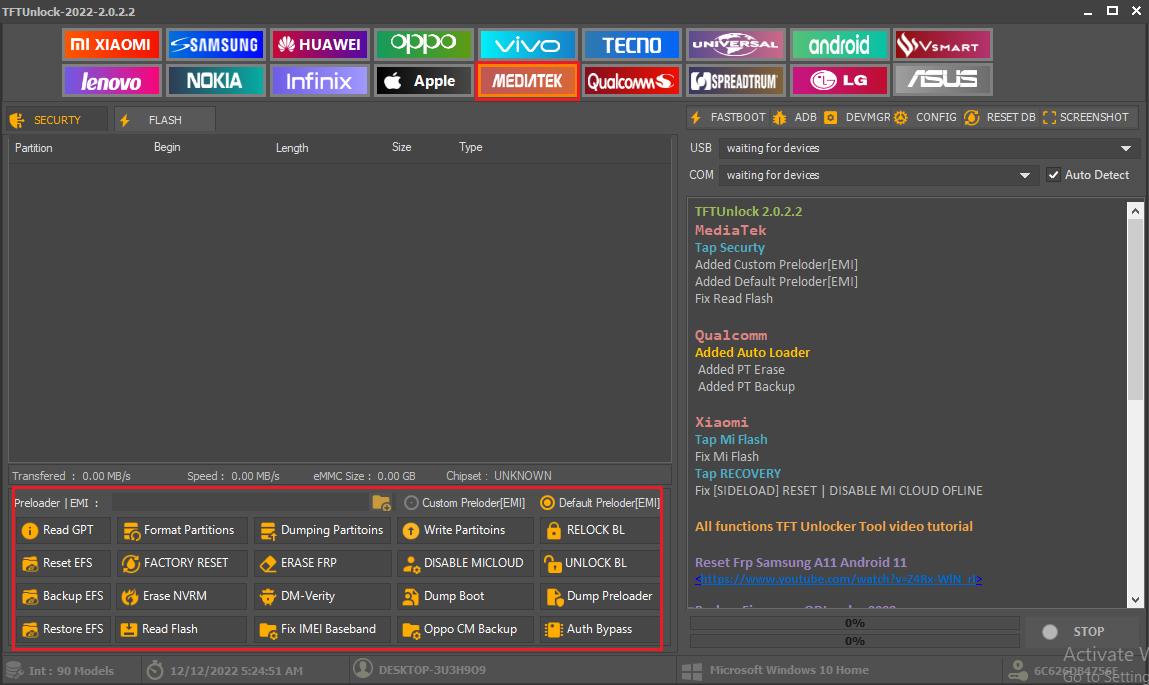
Samsung Update
- Samsung ADB Enable FRP (*#0*#) New Security Patch
- (COM) Remove FRP Method : [1] Old Security Patch
- Added [COM] Remove FRP Method : [2] New Security Patch
- Added [COM] Remove FRP Method : [3] New Security Patch (New)
- Added [EDL) Erase FRP
- Added [BROM] Erase FRP & MDM
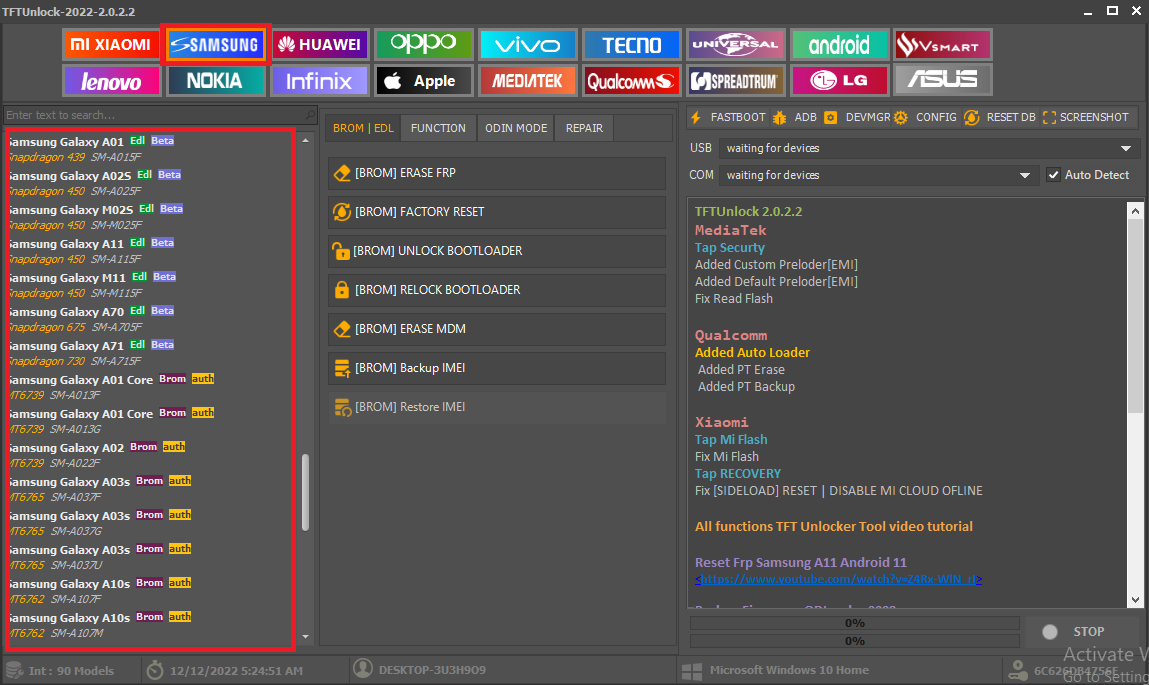
HUAWEI
- Added [USB 1.0] Erase FRP
- Added [EDL] Erase FRP
- Added Kirin (650,655,658,659,710,960,970,980,810)
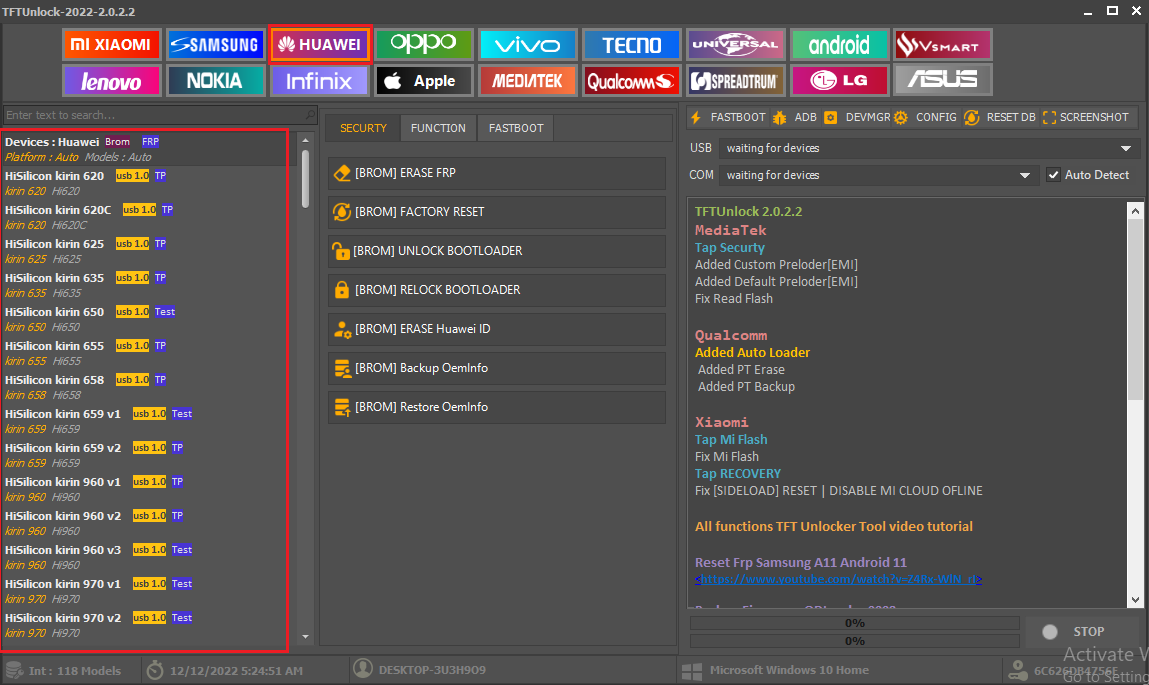
Xiaomi Update
Sideload mode with mi assistant, Support Qualcomm + Mediatake Version 11, 12
- Reset | Disable Mi Cloud No Relock (Qualcomm)
- Erase FRP
- Format Data
- Read info
- Reset MiCloud (Mediatake)>>New
- Wipe EFS
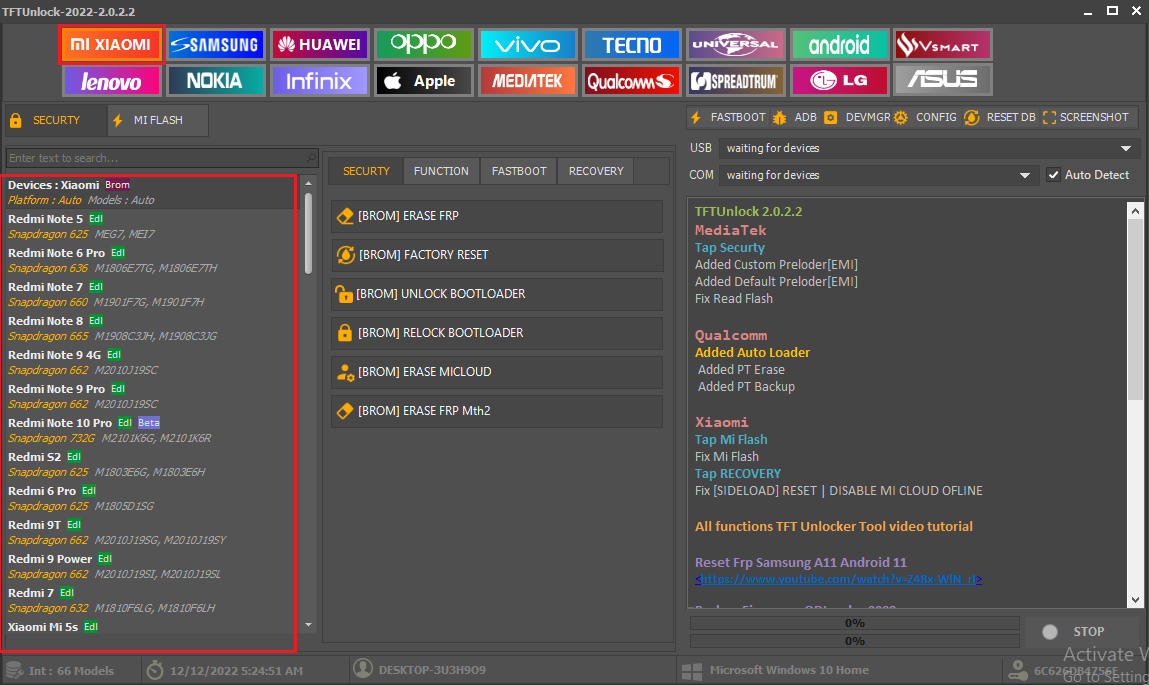
OPPO
Coming song aritical...
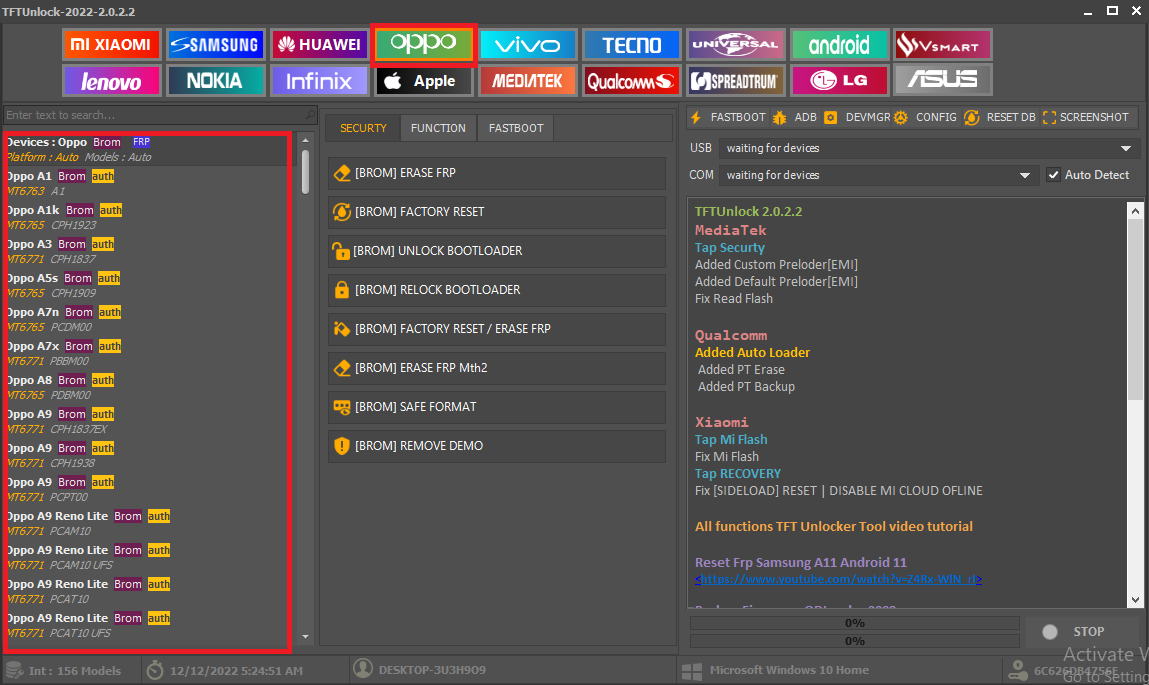
Vivo Update
- Added Vivo V11 Pro Remove FRP (QC)
- Added Vivo V20 Remove FRP (QC)
- Added Vivo V20I Remove FRP (QC
- Added Vivo V20s Remove FRP (QC)
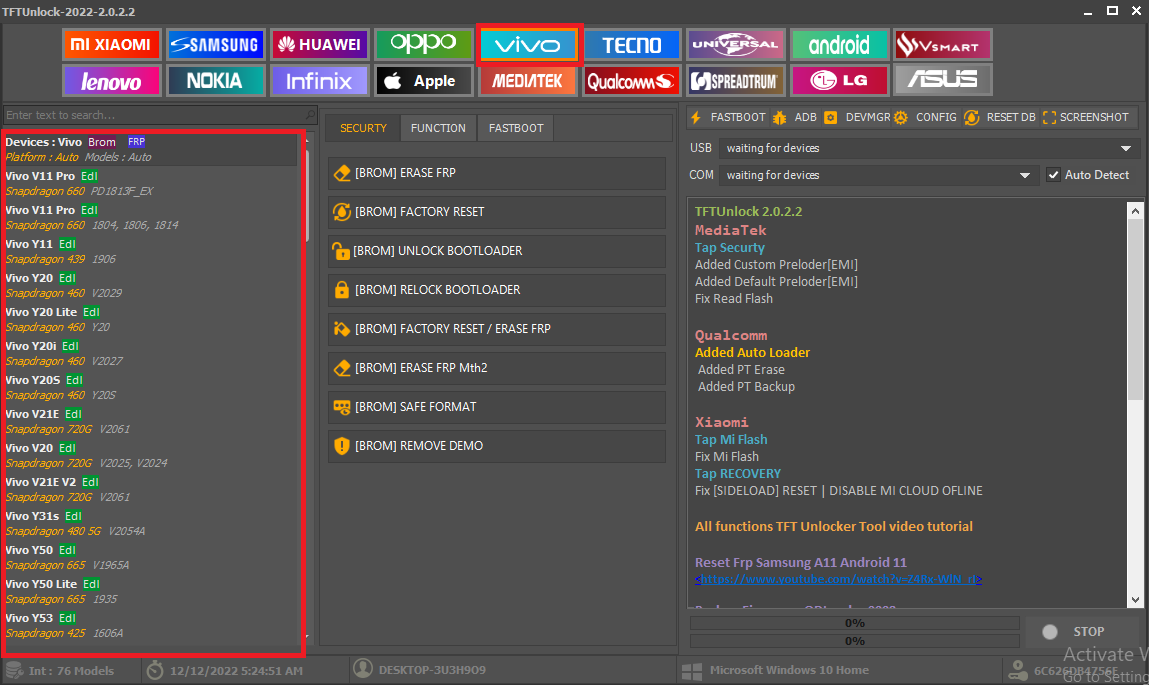
Nokia Update
- Added Nokia C10 (TA-1342) Remove FRP (SPD)
- Added Nokia C20 (TA-1352) Remove FRP (SPD)
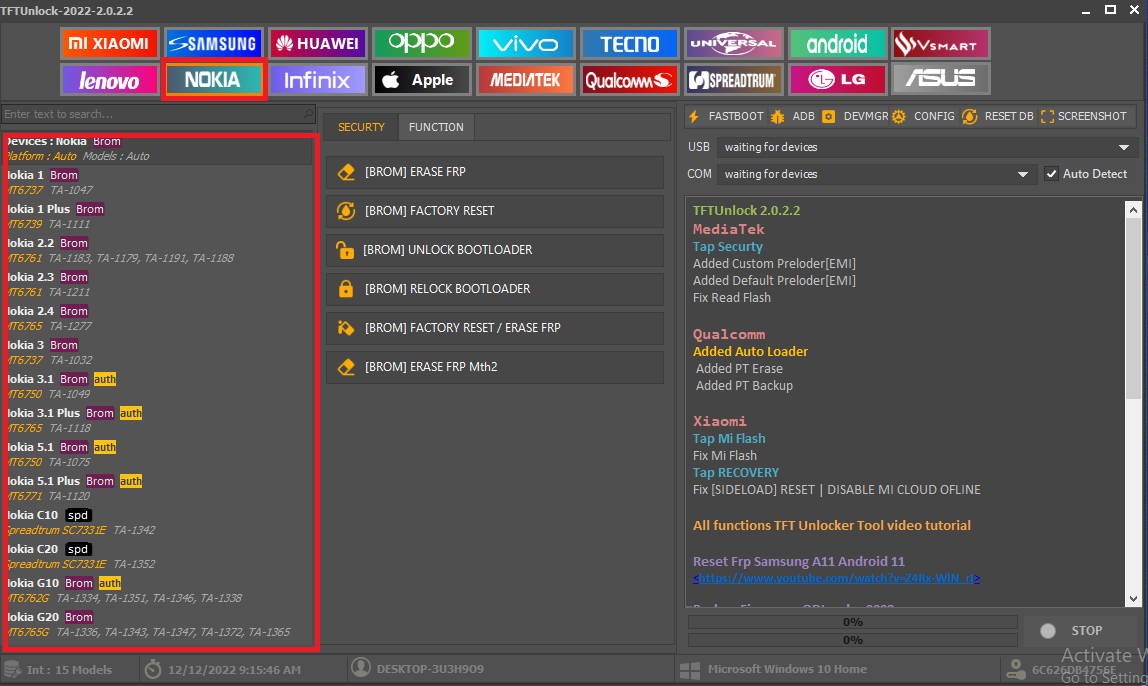
Realme Update
- Added New Loader Spreadtrun
- Added [EDL] Erase FRP
How to Use TFT Unlocker Digital
1. First you need to Download the Zip File from the Link 👉 Download
2. Next you can unzip all files at C: drive it's very important
3. Next open the folder from which you have to Extract all files
4. Run the "TFTUnlocker.exe" to Install the Setup on your Computer.
5. Next you can Install all Driver if you already installed Skip this setup.
6. Next Open TFTUnlocker Digital tool from the desktop where you can see the new Shortcut right click and open with the admin

7. Next Click on the Loging button to open the tool [No need to Active]
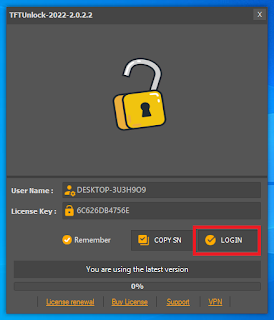
8. Cannect the phone and try to do any functions
9. That it (Best of luck ✌)







