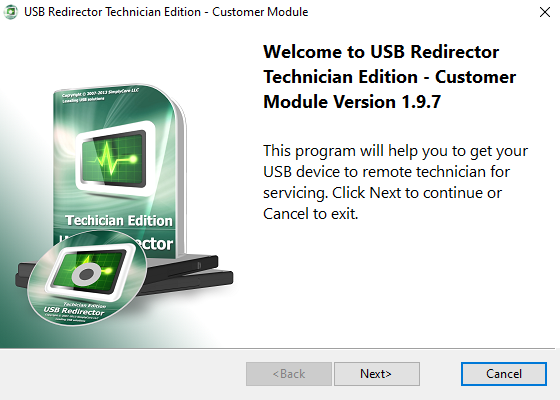
SAMSUNG FRP Unlock Tool USB Redirector 1.9.7
Samsung FRP Unlock Tool USB Redirector 1.9.7 This is a Remote FRP Unlock Service Software. For example, we can Remotely Unlock unlock the mobile with you. You'll need a Windows 7/8/10/11 computer and an Orginal USB Cable to begin to begin the process. Here more details about Google's FRP Lock. Google introduced the Android 7-13 FRP (Factory Reset Protection) features with all Android 5.0 Lollipop, in an update in 2014 and it can protect Server stolen Android gadgets from unauthorized use. However, you may not know that thsi has caused problems for real user as well.
FRP Unlock with one single Click : Google has added the Latest strong Security to Android 11, Android 12, Android 13, As a result, not all free bypass method work. People try to bypass Google Account with Alliance Shield, Test Mode, Pakege Disabler Pro but Knox and all free latest tutorial adobe is not working on new scerity.
Remove Google Lock
Here frpkingaksumon can easily instantly Unlock FRP/Remove Google Lock, Samsung FRP, Huawei & Hornor FRP, Huawei I'd, Huawei Chip Damaged, Huawei Demo Remove, Nokia PIN+FRP, Xiaomi Mi Account Permanently Remove.
How to Use Samsung FRP Unlock Tool USB Redirect 1.9.7
1. First Download SAMSUNG FRP Unlock Tool USB Redirect 1.9.7 & Radmin VPN
SAMSUNG FRP Online🟢
Free Download
2. Then Install Redmin VPN & Open VPN
3. Click Join Network & Loging My ID
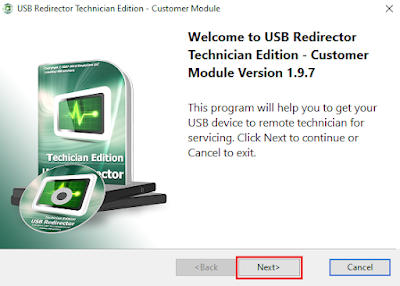
4. Next open USB Redirect 1.9.7 & Click Next
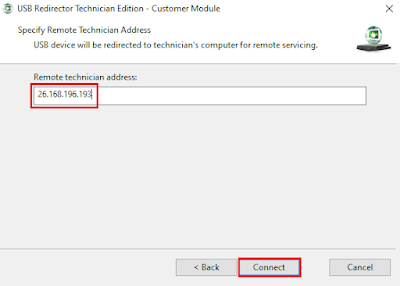
5. Put My Pc VPN IP Address
6. Click Connect & wait 1 minutes
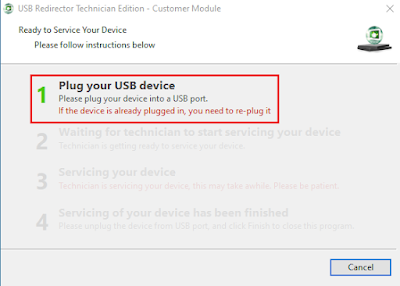
7. When you see USB Redirect Step 1 then connect phone
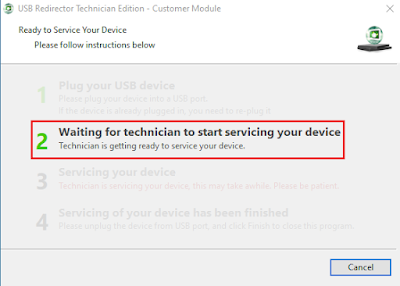
8. If you see USB Redirect go Step 2 then send me your VPN IP Picture
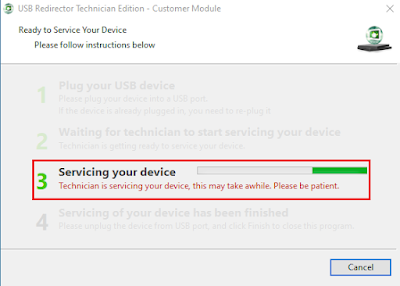
9. Then Step 3 here FRP King Team Unlock your phone
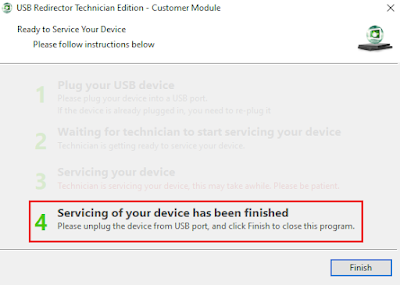
10. When you see Step 4 FRP Unlock done
11. That's it







