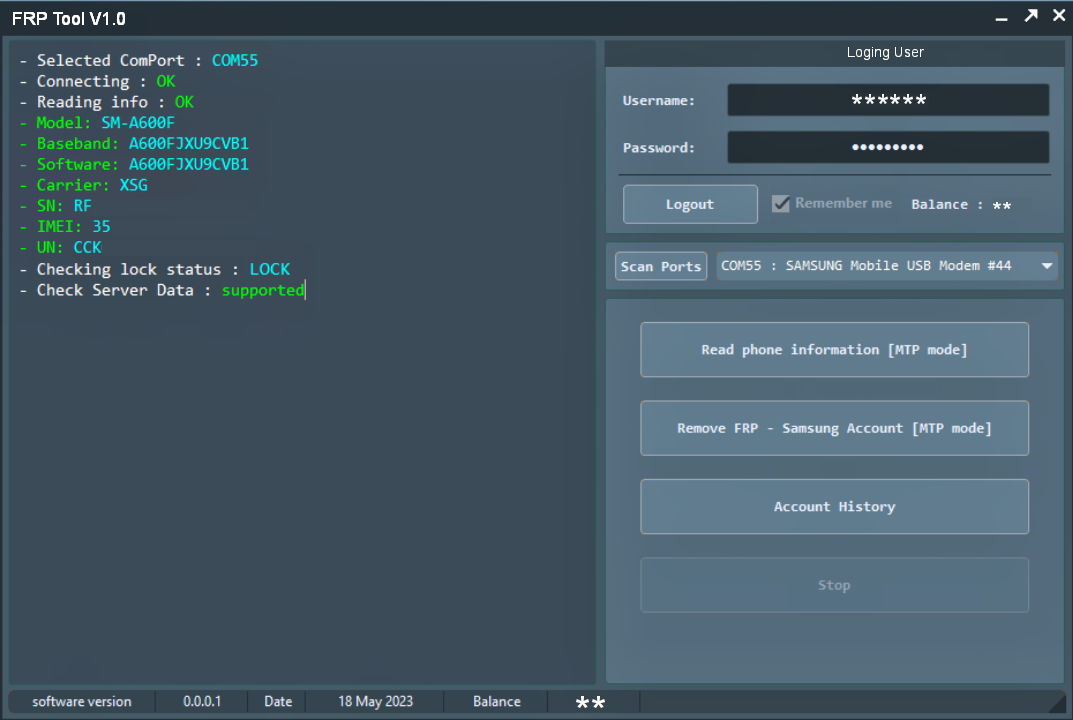
Shark Tool FRP V0.5/Samsung FRP Server Tool is an Online FRP Unlock Tool for Samsung phones that allow users to Remove Google Lock phone then simple step-by-step instructions and Samsung FRP Server Tool will help you to Unlock FRP with just single Click FRP Remove.
You can use Shark Tool FRP V0.5/Samsung FRP Server Tool on any Samsung Android device that runs on Android 5.0 Lollipop, 6.0 Marshmallow, 7.0 Nougat, 8.0 Order, 9.0 Pie, 10 Q & Android 11, 12, 13 Latest Version through Samsung MTP Mode.
The Procedure is quite simple, all you have to do is run the Shark Tool FRP V0.5/Samsung FRP Server Tool on your Computer then connect your Samsung Galaxy Phone to the Computer vai USB Cable and Click on Remove FRP, That's it.
The FRP turns on automatically when you have setup a Google Account on your Samsung phone. After Factory Reset your phone Without removing Google Account, you have to Loging in the same Google ID and password that you setup earlier on the device to Bypass Google Account Verification Lock on your Samsung phone.
What's required for New Account?
1. Username
2. Password
3. Your Any Email address
Direct Send My WhatsApp : +96898020706
⚠️Caution:
If you buy Credit/Access/Account Server down/Server Suspend/Lost your credit..all your own risk....Admin will not take any risk and no refund will be given.
Please contact me if you agree with the above warning
Note : Shark FRP Tool V0.5 you can't Register Account/Download Tool Without Buying Credit
Direct Download Link: Mega Drive
Caution, don't forget to Install Samsung USB Driver on your Computer before using the Samsung FRP Server Tool.
Note : Need internet on your Computer before using the Samsung FRP Server Tool.
How to use Shark Tool/Samsung FRP Server Tool?
● First Register Account & Buy Credit
● Then Download Samsung FRP Server Tool
● Run as administrator tool & Loging your username & pass
● Then Contact your Samsung device with Pc
● Click Scan Ports...When you see USB Ports are ok
● Then Click Remove FRP - Samsung Account [MTP Mode]
● Now FRP Unlock Process will be beginning
● Wait for finish
● Once job done, disconnect your phone
● Now you Restart your phone
● Setup all the Initial steps
● If you see Skip icon...FRP Unlock Success ✅
● That's it
If you need Instantly Premium Service Online Download here file
Direct Contact Me
💌 WhasApp: 0096898020706
📥 Telegram: FRP King A.k.Sumon
📬 Facebook: FRP King A.k.Sumon
🔔 Telegram Channel: FRP King Team
🎬 YouTube Channel: FRP King Team FRP Unlock
Video Tutorial 1
Video Tutorial 2
New Server Tool 2023
Video Tutorial 3
Online Premium Service







