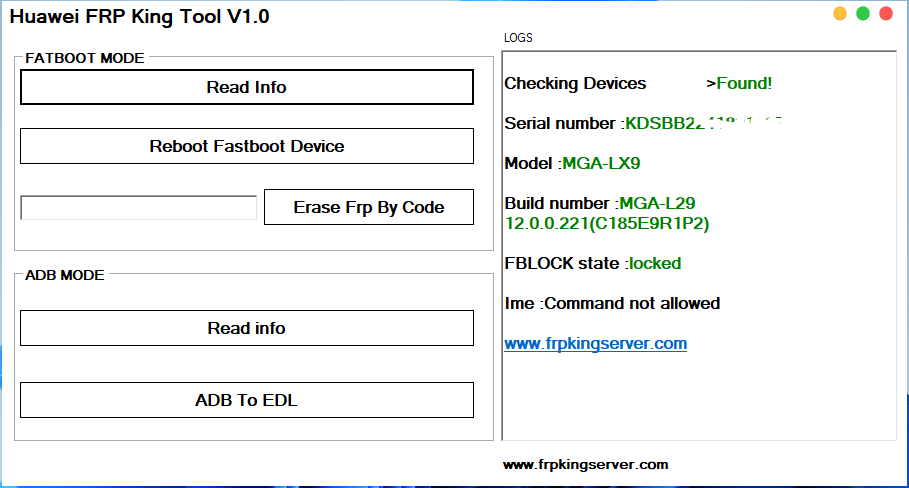
Huawei FRP King Tool V1.0 Developed By FRP King Server Team for Honor/Huawei One Click FRP Reset & ADB To EDL program which helps users to Remove FRP Lock by FRP Key and Qualcomm devices ADB Too EDL Mode from Huawei/Honor All EMUI Latest Security Version devices. This is a new tool that provides a simple way to Remove Google Lock from Honor/Huawei with 10 seconds, So if you want to a free tool to Reset FRP Lock from your Honor/Huawei phone then these simple & Download Huawei FRP King Tool V1.0 on your Computer.
You can use then Huawei FRP King Tool V1.0 free on your any Huawei/Honor Android phone that runs on all EMUI latest version and most importantly EMUI 13 version. It is also compatible with every Windows 7-11 (32Bit-64Bit) architecture Os Version.
Then Procedure is quite simple, all you have to do is Run the Tool on your Computer, then Enter FRP Key and connect your phone Fastboot to the Computer and Click Erase FRP by Code. Then the will detect your phone Restart & Remove FRP Lock with a few minutes, That's it.
How to Download Huawei FRP King Tool V1.0?
Here, you can easily Download the Latest versions of the Huawei FRP King Tool V1.0. It is exclusively Available only for the Windows platform.
File Information
File Name: Huawei FRP King Tool V1.0
Type: exe
File Size: 1.5 MB
Compatible Os: Windows 7-811 (32Bit-64Bit)
Credit: www.frpkingserver.com or FRP King Team
Mediafire Link
Mega Link
Telegram Link
How to Use Huawei FRP King Tool V1.0?
1. First Download the Huawei FRP KIng Tool V1.0 & Extract it to your Computer.
2. Then Run the Huawei FRP King Tool V1.0.exe as administrator.
3. Enter FRP Key/Code & Connect Phone Fastboot Mode. Buy Code
4. Click Erase FRP By Code
5. Wait for finish
6. Once job done, disconnect phone
7. Setup all the Initial steps
8. If you see Skip icon, FRP Unlock Successful ✅
9. That's it.
How to Copy Serial Number/Logs?
1. First Read Info Fastboot Mode
2. Then Select Serial Number/Logs with Mouse
3. Press on (Ctrl+C) Keyboard
4. SN/Logs Copy done.
5. Now you can Copy-Paste anywhare
6. Thats it.
What is Special About this Tool?
Huawei FRP King Tool V1.0 Honor/Huawei Qualcomm device Without Test ADB Mode To EDL Mode Working.
✅Enjoy FRP King Team Free Huawei Tool 🥰🥰
Redme:
Compatibility: This Tool runs perfectly on windows 7, Windows 8, Windows 8.1 Pro, Windows 10 & Windows 11 (32Bit-64Bit)
This Software Huawei FRP King Tool V1.0 dose of contain any virus, however, exe file file was packaged and you PC's Anti-virus many detect as threat.
You can fix this problem by adding exe into your PC'S Anti-virus Exclusion list, if you do not trust this Tool, then do use it simple.
If this Software Huawei FRP King Tool V1.0 doesn't run or work on your windows, then Download & install Microsoft. NET FRAMEWORK 4.7.2.
If you need Instantly Premium Service Online Download here file
Direct Contact Me
📩WhatsApp: +96898020706
📬Telegram: FRP King A.k.Sumon
📥Facebook Page: FRP King A.k.Sumon
🔔Telegram Channel: FRP King Team
🎬YouTube Channel: FRP King Team & FRP Unlock







